Aris3 UDSM Login (aris3.udsm.ac.tz) Students Portal 2023, Results The University of Dar es Salaam (UDSM) established the Academic Registration Information System (ARIS) to maintain all data pertaining to students and their academic pursuits. ARIS 3 UDSM LOGIN 2023. For UDSM students, Aris Udsm acts as a central location to access various university information.
With ARIS 3 UDSM, students can perform a wide range of tasks in just a few clicks. This article will explain everything you need to know about Aris3, including how to log in to ARISUDSM and how to make payments.
Aris 3 UDSM Login aris3.udsm.ac.tz login | Students Portal
If you do not have an account, you can sign up by clicking the “sign up” button and filling out the required information, such as your name, contact details (email and phone number), and account type (student or staff). Once you have created an account, you can log in by entering your email or username and password on the login page.
What can you do with ARIS 3 UDSM?
ARIS 3 UDSM allows students and staff at the University of Dar es Salaam to access their administrative tasks online. With ARIS Udsm, you can perform various tasks such as registering online for courses, viewing your course progress and results, confirming your graduation, registering and making payments, verifying the status of your accommodation and allocation, checking all payments made, and printing receipts.
How to check UDSM results in Aris3 UDSM
Aris3 UDSM Login, To check your UDSM results in Aris3 UDSM, log in to your account and click on the menu button. Then click on the “academic” tab to see your results. You can view your academic year results by going to “My Courses & Results”.
ARIS 3 UDSM allows you to make online payments for various fees, including tuition fees, accommodation fees, graduation fees, transcript fees, and more. To make a payment, log in to your ARIS 3 account and click on the “My Payment” option.
[better-ads type=”banner” banner=”2268″ campaign=”none” count=”2″ columns=”1″ orderby=”rand” order=”ASC” align=”center” show-caption=”0″ lazy-load=””][/better-ads]

Aris3 UDSM Login Students Portal, You will then be taken to the payment page where you can select the items you wish to pay by clicking on the checkboxes.
Aris3 UDSM Login, Once you have completed all the necessary steps, you will receive a payment control number, which you can use to make payments using mobile money or bank transfers. After payment is received, you will receive a payment status and the option to print your receipt.
Aris 3 UDSM Login Students Portal
To access the ARIS 3 UDSM login page, visit aris3.udsm.ac.tz/index.php?r=student%2Fuser%2Flogin on any web browser.
[better-ads type=”banner” banner=”2268″ campaign=”none” count=”2″ columns=”1″ orderby=”rand” order=”ASC” align=”center” show-caption=”0″ lazy-load=””][/better-ads]
Final thoughts
ARIS 3 UDSM provides a single point of access for UDSM students and staff to complete various administrative tasks online. This article has provided a comprehensive guide on how to log in to ARISUDSM, Aris3 UDSM Login, how to make payments, and how to check your UDSM results in Aris3 UDSM. With ARIS 3 UDSM, UDSM students can save time and complete tasks efficiently.



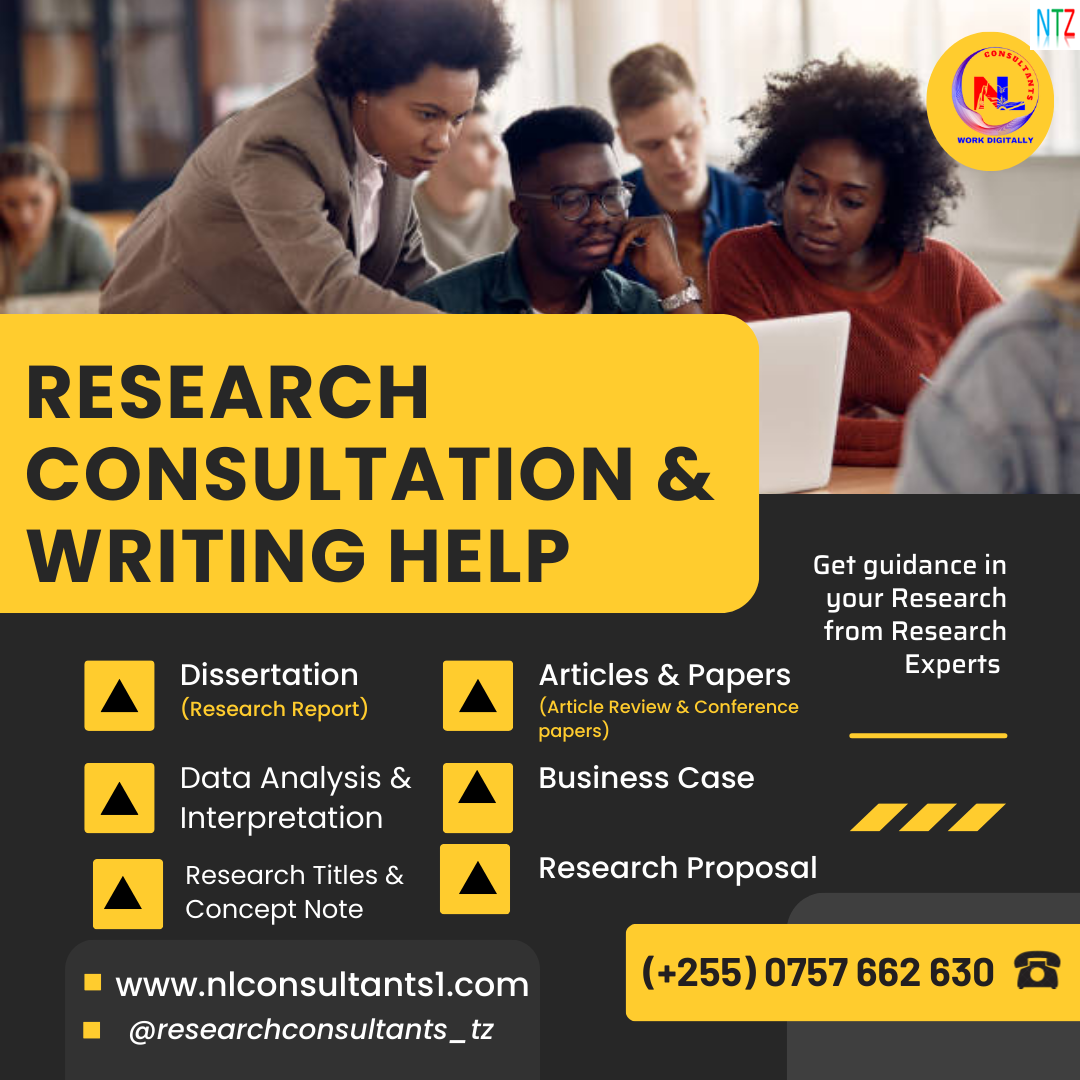
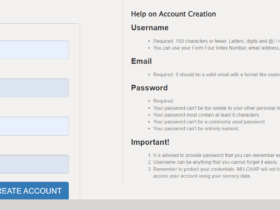
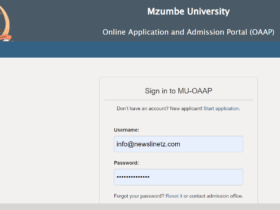

Leave a Reply