How to Check Your Vodacom Tanzania Mobile Balance: A Quick Guide (Jinsi ya Kuangalia Salio la Simu Yako ya Vodacom Tanzania).
Introduction: Are you a Vodacom Tanzania user wondering about your mobile balance? Whether you’re keeping track of your data usage, monitoring your talk time, or just ensuring you have enough credit for your needs, checking your mobile balance is a crucial aspect of managing your Vodacom account.
In this guide prepared by newslinetz.com, we’ll walk you through the simple steps to check your Vodacom Tanzania mobile balance, or as they say in Swahili, “Jinsi ya Kuangalia Salio la Simu Yako ya Vodacom Tanzania.”
Checking Your Vodacom Tanzania Mobile Balance:
- USSD Code: The quickest and most convenient way to check your mobile balance on Vodacom Tanzania is by using USSD codes. Simply dial *102# on your Vodacom mobile device and press the call button. Within moments, a message will appear on your screen displaying your remaining balance. Repeat this process whenever you need an updated balance.
- Vodacom App: For a more detailed overview of your usage and balance, consider downloading the Vodacom App from your device’s app store. Once installed, log in with your Vodacom credentials and navigate to the balance section. Here, you can view your remaining airtime, data, and other account details with just a few taps.
- SMS Inquiry: Another straightforward method is to send an SMS to Vodacom Tanzania requesting your balance information. Compose a new message with the text “BAL” and send it to 100. Shortly after, you’ll receive a reply message containing your current mobile balance details.
- Customer Care: If you prefer a more personalized approach, you can always reach out to Vodacom Tanzania’s customer care. Dial 100 from your Vodacom mobile device and follow the automated prompts to connect with a customer service representative. They will be able to provide you with your mobile balance information and assist with any additional queries you may have.
- Check Balance via Website: Visit the official Vodacom Tanzania website and log in to your account. Once logged in, navigate to the “My Account” or “Balance” section to access detailed information about your mobile balance, data usage, and other account details.
Conclusion: In conclusion, staying informed about your Vodacom Tanzania mobile balance is essential for effective account management. The simplicity of using USSD codes, the convenience of the Vodacom App, and the accessibility of customer care services ensure that you can check your balance whenever and however you prefer. Whether you’re a local resident or a traveler in Tanzania, these methods cater to your needs, offering flexibility and ease of use.
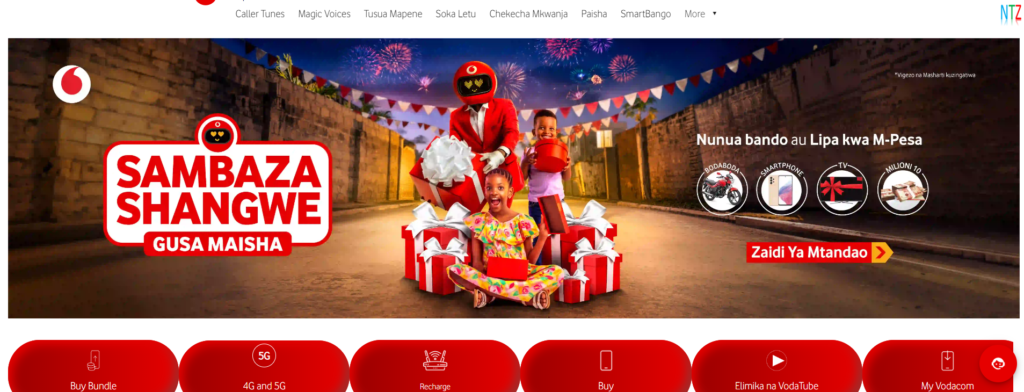
So, the next time you find yourself pondering over your Vodacom Tanzania mobile balance, remember these simple steps. Stay connected, stay informed, and enjoy the convenience of managing your Vodacom account with ease. Jinsi ya kuangalia salio la simu yako ya Vodacom Tanzania has never been this straightforward!
How to Check Your Vodacom Tanzania Mobile Balance: A Quick Guide, How do I check my Vodacom Tanzania balance?, How do I check my Vodacom balance?, What is the code for Vodacom Tanzania mobile money?, How do I check my data bundles on Vodacom?, How do I check my cell balance?, How do I check my phone balance?., How to check your vodacom tanzania mobile balance without, How to check your vodacom tanzania mobile balance online, how to check your number on vodacom tanzania, check data balance vodacom tanzania
vodacom tanzania phone number, vodacom tanzania balance check, vodacom tanzania codes, vodacom tanzania unlimited internet




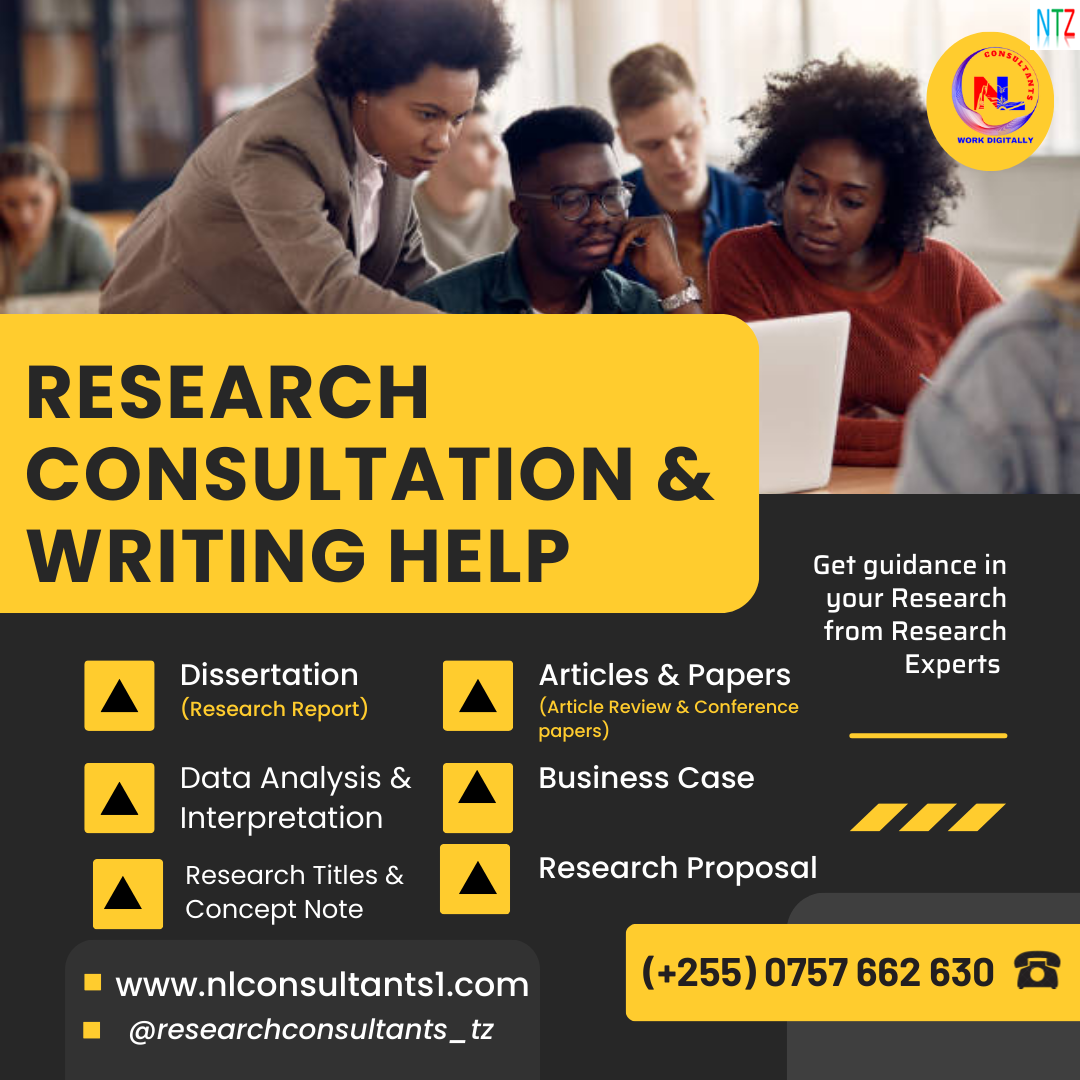

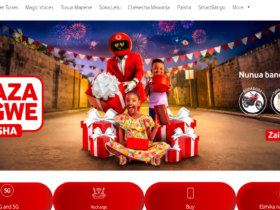


Leave a Reply