How to create a Temu account; To sign in or out of Temu. Temu is an online marketplace operated by the Chinese e-commerce company PDD Holdings. It offers heavily discounted consumer goods which are mostly shipped to consumers directly from China.

Temu’s business model has allowed it to become popular among consumers but has also drawn concerns over data privacy, forced labor, intellectual property, and the quality of its marketplace products. The company has been embroiled in legal disputes with rival Shein.
Temu is owned and operated by PDD Holdings, a multinational commerce group registered in the Cayman Islands which also lists Dublin as its principal office address.[ PDD Holdings also own Pinduoduo, a popular online commerce platform in China.
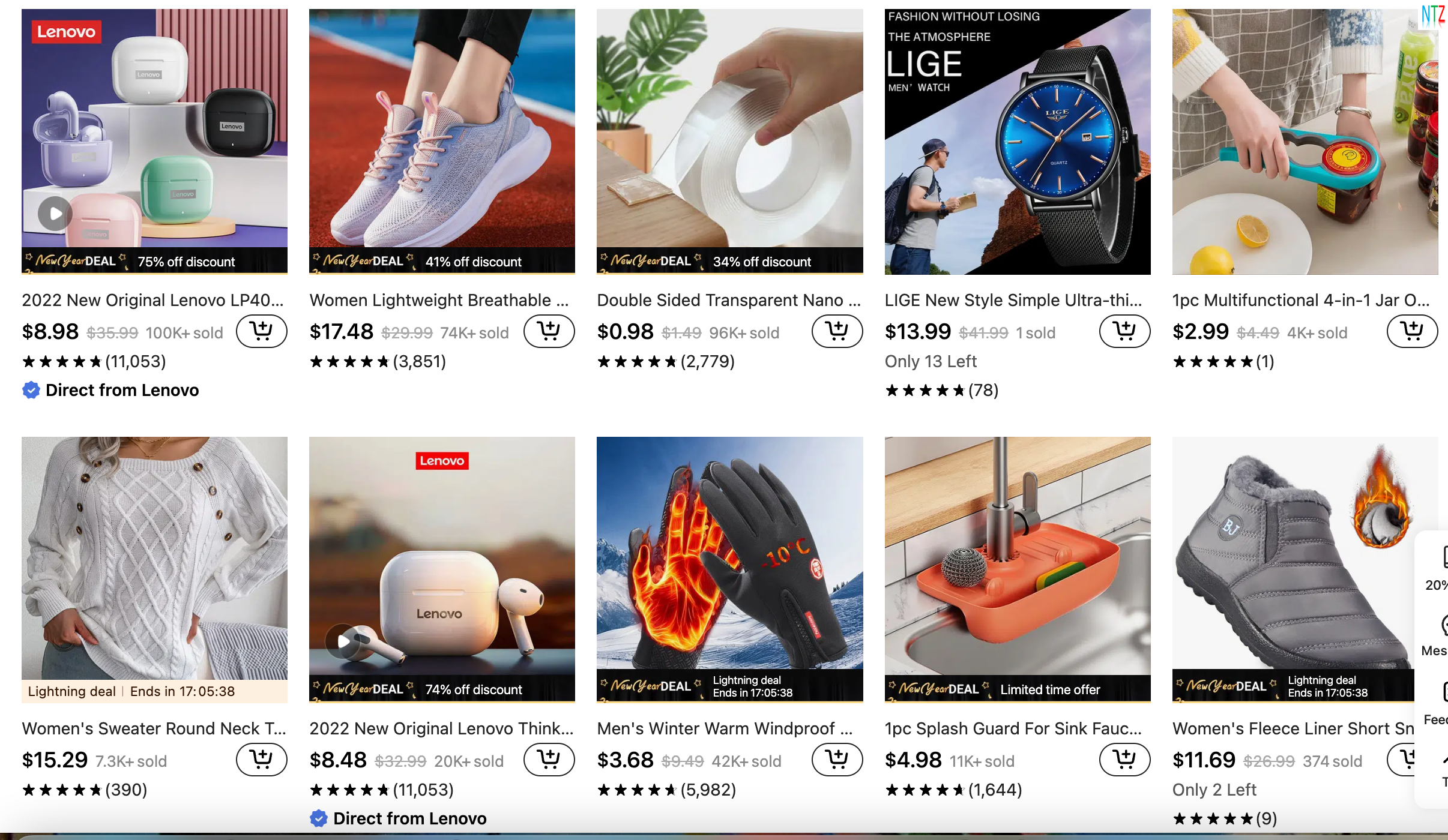
The Temu platform first went live in the United States in September 2022. In March 2023, Temu launched in Australia and New Zealand. In the following month, Temu was launched in France, Germany, Italy, the Netherlands, Spain and the UK. Temu eventually expanded into the Latin American market. On January 17, 2024, Temu officially launched in South Africa, the 49th country that Temu had entered since its launch in September 2022.
In February 2024, Temu ran multiple Super Bowl ads, offering US$15 million in giveaways. As a result, the company saw a spike in searches for their name and traffic.
Following the Super Bowl ads in February 2024, Temu reached 100 million active users in the U.S., over 130 million app downloads globally, and approximately 420 million monthly website visits, as per Semrush.
How to create a Temu account; To sign in or out of Temu
To register for a Temu account:
1. Download and open your Temu app or visit Temu.com.
2. Go to the user avatar on the Temu app and click ‘Sign in/Register’ on top of the page, or click ‘Sign in/Register’ in the top righthand corner of Temu.com.
3. Carefully review Temu’s Terms of Use and Privacy Policy.
4. You may use your email address or phone number to create an account and set up a new password, or you may also click ‘Continue with Google’, ‘Continue with Facebook’, ‘Continue with Twitter’ or ‘Continue with Apple’ to login using your existing accounts.
To sign in:
1. On the Temu app, click on the user avatar at the bottom of the screen and then click ‘Sign In/Register’ at the top of the page. On Temu.com, click the ‘Sign In/Register’ link in the top right corner of the screen.
2. Enter the email address and password you use for your Temu account or confirm your Google, Facebook, Apple, or Twitter account details.
3. Click ‘Sign in’ to access your account.
To sign out:
On the Temu app,
1. Go to your account tab > ‘Settings’
2. Click ‘Sign out’ at the bottom of the screen.
On Temu.com,



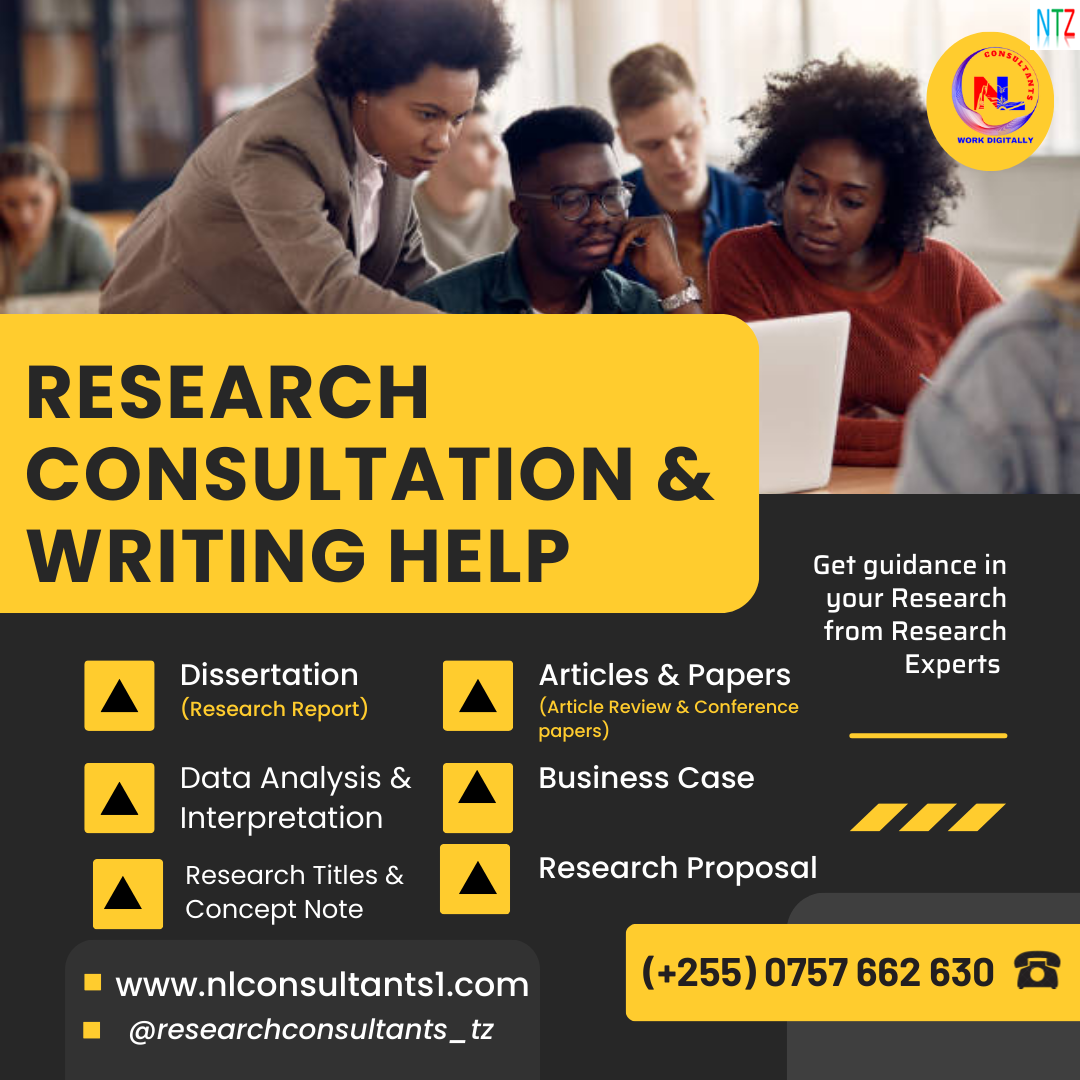
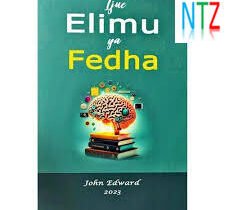



Leave a Reply